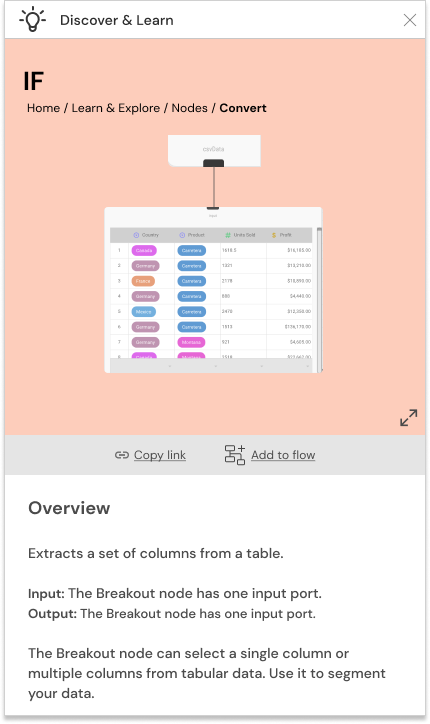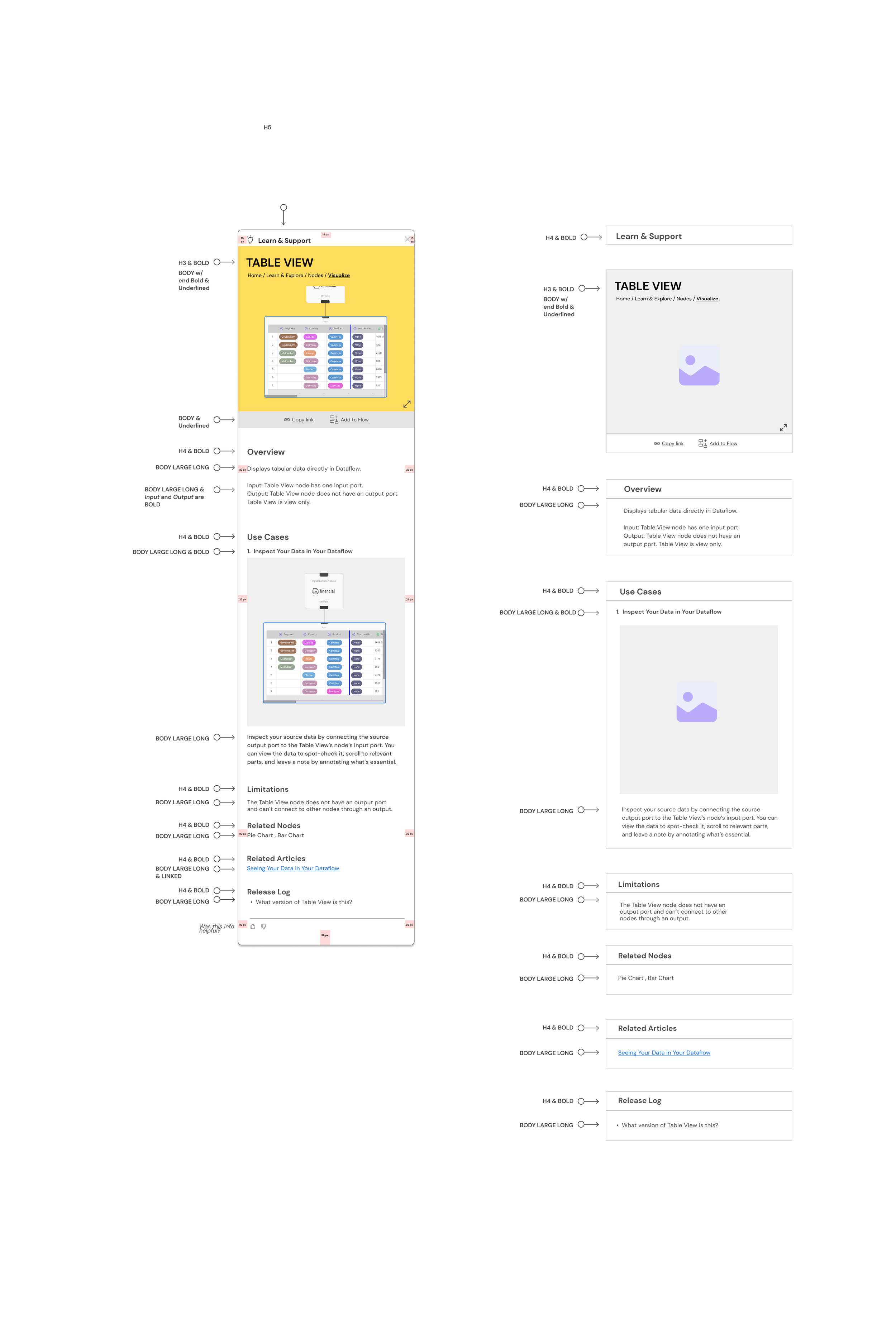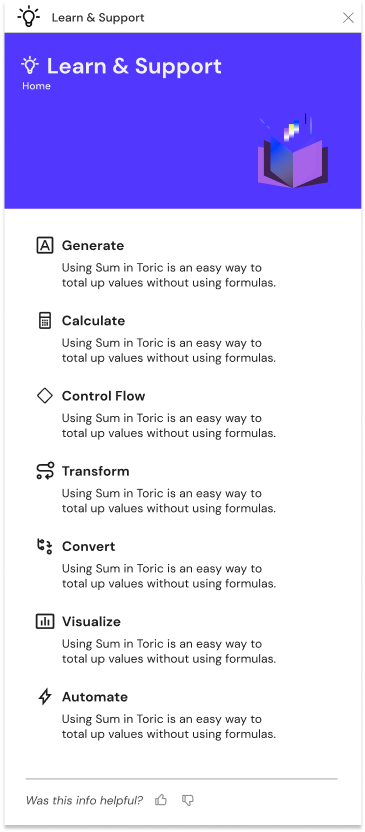Toric Learn
Reducing Churn Through Contextual Learning Design
Overview
As part of Toric’s mission to make data more accessible to the construction industry, our team saw a clear pattern: non-technical users, especially project managers, struggled to understand how to use “nodes” in the dataflow interface. The lack of in-context guidance created friction, slowed onboarding, and increased churn.
I led Toric Learning, a context-aware help experience built directly into the product to help users learn as they work.
My Role
Lead Product Designer – owned the design lifecycle from concept to delivery
Lead Content Designer – authored and tested all instructional content
Project Manager – coordinated timelines across design, content, and engineering teams
Collaborators: Product Design, Front-End Development, Product
Challenge
Toric’s node-based dataflow system is powerful but complex.
Non-technical users could drag and drop nodes to transform, filter, and visualize data, but many struggled to understand how the system worked. They often didn’t know which node to use, how to connect them, or why their outputs weren’t matching expectations.
Support data and churn analysis confirmed the issue: users needed a simpler, in-product way to learn not another external documentation portal.
Goal
Make learning in Toric intuitive, interactive, and built into the experience.
The goal was to help users:
Learn by doing, without leaving the workspace.
Access clear, contextual guidance for every node.
Reduce support tickets and streamline onboarding.
Process
1. Discovery
We started by identifying where users struggled most.
Analyzed support logs and user feedback to surface the top 25 pain points.
Mapped the most misunderstood nodes.
Conducted usability sessions with project managers to observe real-world confusion in action.
2. System Design
Next, we designed a modular content system that delivered help based on context.
Built a color-coded design language for each node category: Generate, Calculate, Control Flow, Transform, Convert, Visualize, and Automate
Redesigned icons for nodes.
Created reusable templates for overviews, use cases, interactive examples, and related resources.
Produced more than 100 node modules to support scalability and consistency.
3. Prototyping the Embedded Panel
Partnering with engineering, we developed a mini-workspace within the Learn panel that lets users experiment safely without altering live data.
This “learn-by-doing” environment became the foundation of Toric’s interactive education model.
4. Testing and Iteration
We validated impact through A/B testing and iterative refinement.
Embedded learning outperformed documentation-only experiences with a 32% increase in task completion and a 40% drop in “stuck” moments.
Refined content tone, hierarchy, and timing to align with user comprehension and confidence.
Outcome
The Toric Learning Panel reshaped how users onboarded and engaged with the product.
Launched 100+ contextual learning modules within the app
Drove a 25% reduction in churn among new users within 90 days
Established the foundation for Toric’s design system and in-app education strategy
Impact
This project pushed the boundaries of both design and engineering.
It demanded tight collaboration across UX, content strategy, and front-end systems — proving that contextual learning can drive adoption and long-term engagement.
Reflection
This work reinforced one of my core design beliefs:
“Education is most powerful when it’s built into the experience itself.”
Leading this initiative allowed me to blend content strategy, UX systems thinking, and product management — leaving Toric with a scalable learning framework that continues to evolve.